My coworker and friend NJ has created a new way to read and digest your RSS-syndicated news feeds in the form of a ticker-like desktop application built in Flex and AIR called Snackr. I’ve been using it to help him test it out for a month or two now and I have to say it’s really cool. Prior to Snackr, I read a handful of the feeds I’ve added to my reader application (mostly those written by my friends or coworkers) and mostly ignored everything else. I just never wanted to spend the time to slog through that huge backlog of news in one sitting, and since I only opened my feed reader once a day at best, I didn’t have very many sittings. But now that new feed items scroll by the bottom or side of my desktop, I can constantly glance over at the headlines and see if anything interests me. Plus it gives me something to do during a boring meeting or to kill time between tasks (although I’ll warn you – it doesn’t do much to improve your productivity!)
Some tips:
- You can drag the ticker to any of the edges of your monitor, including the edges of a second monitor.
- You can change the ticker speed via the preferences (second icon from the left). I like to slow mine down all the way since I find the default speed too distracting.
- You can add feeds just by copying the feed URL, clicking on Snackr, and then doing Cmd/Ctrl-V to paste.
Now, quit reading this and go check it out!
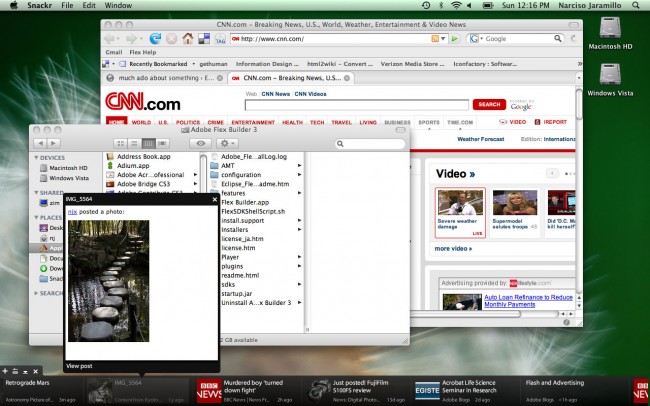

5 Responses to Snackr: Don’t Read Blogs, Snack On Them!